Inserting a Circle
- Click the Add New Circle button.
- Move the cursor to where you want the circle and click the left mouse button. Drag the mouse without releasing the button until the desired circular radius is reached.
- Release the left mouse button and, without moving the mouse, click the left mouse button again.
- The Circular Section screen appears. Enter the values in the fields and click OK. Notice the drawing will be updated to show the circle just created.
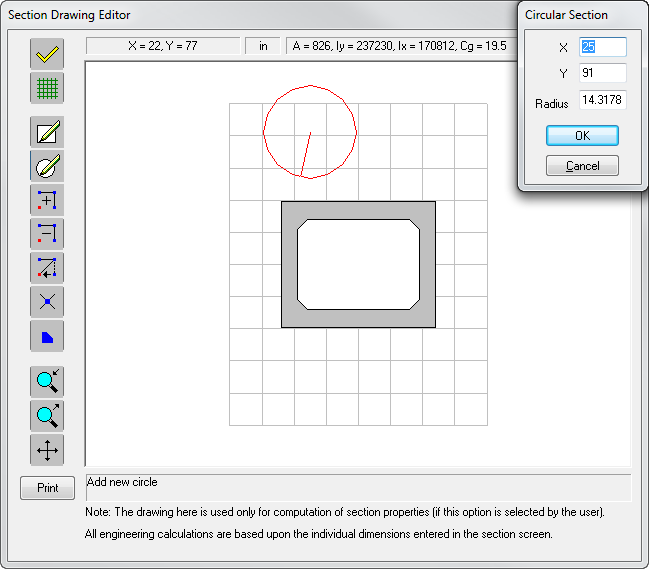
Figure Circular Section
